Transform your garden into an intelligent oasis with a Zigbee irrigation controller – the centerpiece of modern smart irrigation systems that puts precision watering at your fingertips. This wireless technology revolutionizes traditional sprinkler systems by connecting directly to your smart home hub, enabling automated watering schedules based on real-time weather data and soil moisture levels. Unlike conventional timers, Zigbee controllers adapt to your garden’s specific needs, reducing water waste by up to 50% while ensuring optimal plant health through intelligent zone control and mobile app integration. Whether you’re a tech-savvy gardener or simply looking to streamline your watering routine, these controllers offer the perfect blend of convenience and conservation, making sustainable gardening accessible to everyone. Get ready to discover how this game-changing technology can transform your daily gardening routine while keeping your plants thriving year-round.
Understanding Zigbee Technology in Garden Irrigation
How Zigbee Networks Work in Your Garden
Think of a Zigbee network in your garden as a friendly neighborhood where all your smart devices talk to each other. Instead of each device needing a direct connection to your controller, they form a cooperative mesh network, passing messages from one device to another like neighbors sharing news over the fence.
This mesh structure is particularly useful in larger gardens where traditional Wi-Fi signals might struggle to reach distant corners. Each Zigbee device acts as a relay point, extending the network’s reach naturally. So, your sprinkler controller can easily communicate with sensors and valves across your entire garden, even around obstacles like sheds or thick vegetation.
What makes Zigbee especially suitable for garden automation is its low power consumption and reliability. Your sensors and controls can run for months or even years on small batteries, and the network stays stable even if one device stops working. Plus, you can add new devices anytime – like expanding your garden with new plants, your Zigbee network grows organically to meet your needs.
The best part? Once set up, it works quietly in the background, ensuring your garden gets the care it needs without constant attention from you.
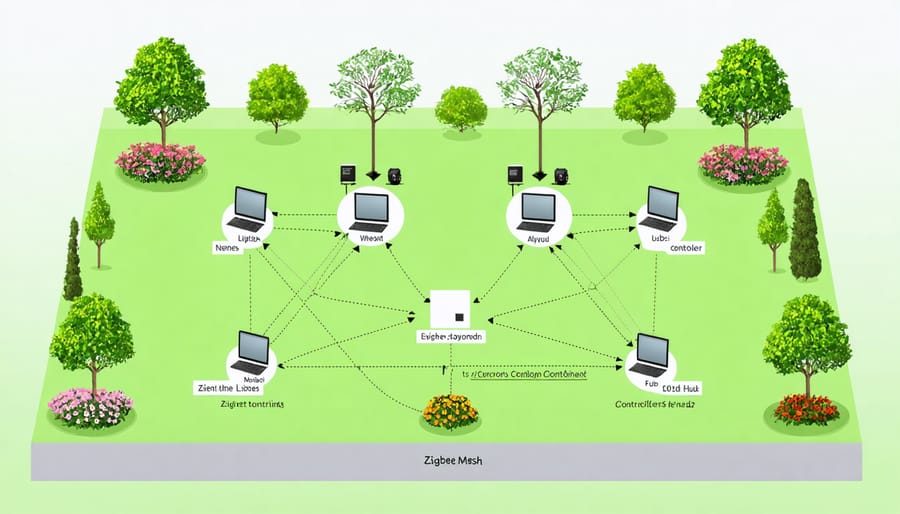
Benefits Over Traditional Wi-Fi Controllers
Zigbee technology offers several distinct advantages over traditional Wi-Fi controllers when it comes to garden irrigation. First, Zigbee devices consume significantly less power, which means your irrigation controller can run for months or even years on simple batteries, perfect for areas where power outlets aren’t readily available. This low power consumption doesn’t compromise functionality – you still get reliable performance without frequent battery changes.
Another key benefit is Zigbee’s impressive range and reliability. While Wi-Fi signals can struggle to reach distant corners of your garden, Zigbee creates a mesh network where each device acts as a signal repeater, ensuring consistent coverage across your entire outdoor space. This mesh capability also means your system becomes more robust as you add more devices.
Zigbee also excels in handling multiple devices simultaneously without interference issues that often plague Wi-Fi networks. You can connect dozens of sensors and valves to your irrigation system without worrying about network congestion or dropped connections. Plus, Zigbee’s dedicated frequency band means your irrigation system won’t compete with your home’s Wi-Fi network, ensuring both operate smoothly and independently.
Setting Up Your Zigbee Irrigation System
Essential Components and Tools
To build your Zigbee irrigation controller, you’ll need several key components that work together seamlessly. The heart of the system is a Zigbee-compatible controller hub, such as the Samsung SmartThings or Hubitat hub. You’ll also need a Zigbee relay module, which acts as the switch for your irrigation valves.
For the hardware, gather these essential items:
– 24V AC transformer (to power the irrigation valves)
– Waterproof enclosure box
– Wire connectors and electrical tape
– Standard irrigation valves
– Weather-resistant cables
– Basic hand tools (screwdrivers, wire strippers, pliers)
Optional but recommended components include:
– Soil moisture sensors
– Rain sensors
– Temperature sensors
– Backup battery system
Remember to choose quality components that are rated for outdoor use. The enclosure box is particularly important as it protects your electronic components from the elements. While this might seem like quite a list, most items are readily available at hardware stores or online retailers. With these components in hand, you’ll be ready to create a smart irrigation system that saves both water and time.

Installation Steps
Setting up your Zigbee irrigation controller is straightforward when you follow these simple steps. Before beginning, gather your tools: a Phillips screwdriver, wire strippers, and waterproof wire connectors.
1. Choose the Location
Select a spot near your existing irrigation valves with access to power. Mount the controller at least 5 feet above ground level to ensure good signal strength and protect it from water splash.
2. Install the Hub
Connect your Zigbee hub to your home network and power source. Position it within 30 feet of where your irrigation controller will be installed to maintain a strong connection.
3. Connect Power Supply
Turn off the main power supply. Connect the controller’s power adapter to a weatherproof outdoor outlet or hardwire it following local electrical codes.
4. Wire the Valves
Connect each valve wire to the corresponding terminal on the controller. Use waterproof wire connectors and ensure connections are tight and properly insulated.
5. Configure the Network
Open your smart home app and add the irrigation controller to your Zigbee network. Most controllers will automatically enter pairing mode when powered up for the first time.
6. Test the System
Run a quick test cycle for each zone to verify proper operation. Check for any loose connections or leaks.
Pro Tip: Take photos of your wire connections before closing up the controller. This will be invaluable for future maintenance or troubleshooting.
Remember to update your controller’s firmware when prompted to ensure you have access to the latest features and security updates.
Connecting to Your Smart Home Hub
Getting your Zigbee irrigation controller connected to your home hub is easier than you might think! Popular systems like Samsung SmartThings, Amazon Echo (with a Zigbee hub), and Hubitat all work seamlessly with most Zigbee irrigation controllers. Once connected, you’ll unlock the full potential of smart home automation for your garden.
To connect your controller, start by putting your smart home hub in pairing mode. Then, press and hold the pairing button on your irrigation controller until you see the LED indicator blinking. Within a few moments, your hub should discover the device. Give your controller a meaningful name like “Backyard Sprinklers” or “Garden Irrigation” to easily identify it in your app.
After connecting, you can create schedules, set up automation rules, and even integrate your irrigation system with weather data. For instance, you might want to skip watering when rain is forecasted or adjust watering duration based on temperature readings from other sensors in your garden.
Remember to place your controller within 30 feet of your hub or a Zigbee repeater device for the best connection stability. If you experience connection issues, try relocating either the hub or controller closer together.
Smart Features and Programming
Weather-Based Scheduling
One of the most exciting features of a Zigbee irrigation controller is its ability to adjust watering schedules based on real-time weather conditions. By connecting to local weather stations and integrating with soil moisture monitoring systems, these smart controllers can make intelligent decisions about when and how much to water your garden.
To set up weather-based scheduling, start by entering your location into the controller’s app. This allows the system to access accurate local weather data, including rainfall, temperature, and humidity levels. Next, create base schedules for different zones in your garden, considering factors like plant types and sun exposure.
The controller will automatically adjust these base schedules according to weather conditions. For example, if rain is forecast, the system will delay or skip scheduled watering sessions. During heat waves, it might increase watering frequency to prevent plant stress. Some models even factor in wind speed and solar radiation to optimize water delivery.
You can fine-tune these weather responses by setting sensitivity thresholds. For instance, you might specify that light drizzle shouldn’t trigger schedule adjustments, while substantial rainfall should pause watering for 24-48 hours. This smart approach not only conserves water but also promotes healthier plant growth by preventing both under- and over-watering.
Zone Control and Customization
A Zigbee irrigation controller truly shines when it comes to managing multiple garden zones and creating personalized watering programs. Each zone can be individually controlled, allowing you to cater to different plant needs across your garden. For instance, your vegetable garden might need daily watering, while your drought-resistant plants require less frequent irrigation.
Setting up zones is straightforward – simply assign each valve to a specific area in your garden through the controller’s interface. You can then create custom schedules for each zone, taking into account factors like soil type, plant variety, and sun exposure. Most controllers allow you to set specific watering times, durations, and frequencies for each zone.
The customization options are particularly impressive. You can program different schedules for different seasons, adjust watering times based on weather forecasts, and even create special programs for newly planted areas that need extra attention. Some advanced controllers also offer features like cycle and soak programming, which helps prevent water runoff by breaking up watering times into smaller intervals.
For maximum efficiency, you can group similar plants together in zones – think shade plants, sun-loving varieties, or water-intensive crops. This thoughtful organization, combined with the controller’s smart features, ensures that every plant in your garden receives precisely the amount of water it needs to thrive.

Troubleshooting and Maintenance
Common Problems and Solutions
While Zigbee irrigation controllers are generally reliable, you might encounter some common issues. Here’s how to troubleshoot and resolve them effectively:
Connection drops are perhaps the most frequent concern. If your controller loses connection, try moving your Zigbee hub closer to the controller or adding a signal repeater to boost range. Sometimes, simply power cycling both devices can restore connectivity.
Water scheduling problems occasionally occur, especially after power outages. Always double-check your programmed schedules after any interruption, and keep a backup of your settings. It’s also wise to verify that your controller’s internal clock has maintained the correct time.
Battery-powered models may show low battery warnings earlier than expected. To prevent irrigation failures, replace batteries at the first warning sign and use high-quality alkaline or lithium batteries designed for outdoor use.
Valve control issues might pop up if there’s debris in your system. Regular cleaning of filters and checking valve connections can prevent most problems. If a zone isn’t activating, inspect the solenoid and wiring for damage or loose connections.
Frozen displays or unresponsive controls usually resolve with a quick reset. If problems persist, check for available firmware updates through your smart home app. Remember to test your system after any updates to ensure all zones are working correctly.
For optimal performance, conduct monthly system checks and keep your controller’s software up to date. Most issues can be prevented with regular maintenance and timely troubleshooting.
Seasonal Maintenance Tips
Keeping your Zigbee irrigation controller performing at its best requires attention to seasonal changes and regular maintenance checks. As part of your automated garden maintenance routine, start each season by inspecting your controller’s housing for any signs of weather damage or pest intrusion.
In spring, clean the controller’s display and buttons, check all wire connections, and replace the backup batteries if needed. This is also the perfect time to update your watering schedules for the growing season. During summer, regularly check that your controller’s sensors are free from debris and functioning correctly, especially after storms.
As autumn approaches, adjust your watering schedules to account for cooler temperatures and increased rainfall. If you live in an area with freezing winters, remember to properly winterize your system. This includes draining all water lines, disconnecting outdoor sensors, and ensuring your controller’s housing is properly sealed against moisture.
Throughout the year, keep the controller’s firmware up to date by checking for manufacturer updates. This ensures you have access to the latest features and security patches. Also, maintain a clear line of sight between your Zigbee controller and hub by trimming any overgrown vegetation that might interfere with the signal.
Remember to test your system’s responsiveness monthly and clean any accumulated dust or debris from sensor surfaces. These simple maintenance steps will help extend your controller’s lifespan and keep your garden thriving through every season.
As we’ve explored throughout this article, Zigbee irrigation controllers represent a significant leap forward in garden maintenance technology. These smart devices not only simplify your watering routine but also contribute to water conservation and plant health through precise, automated control. By integrating weather data and soil moisture readings, they help you maintain optimal growing conditions while reducing water waste and your utility bills.
The benefits extend beyond mere convenience. With features like remote monitoring and scheduling flexibility, you can maintain your garden even when you’re away from home. The system’s ability to adapt to changing weather conditions ensures your plants receive exactly what they need, when they need it. Many gardeners report healthier plants and reduced maintenance time after switching to smart irrigation systems.
Whether you’re a busy professional who wants to automate your garden care or an experienced gardener looking to optimize your watering practices, a Zigbee irrigation controller offers a practical solution. The initial setup might seem daunting, but the long-term benefits far outweigh any temporary learning curve.
As we move toward more sustainable gardening practices, smart irrigation technology becomes increasingly relevant. By embracing these innovative solutions, you’re not just making your gardening life easier – you’re also contributing to environmental conservation while creating a thriving, beautiful outdoor space that you can enjoy year-round.
Take the leap into smart gardening technology – your plants (and our planet) will thank you for it.




